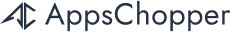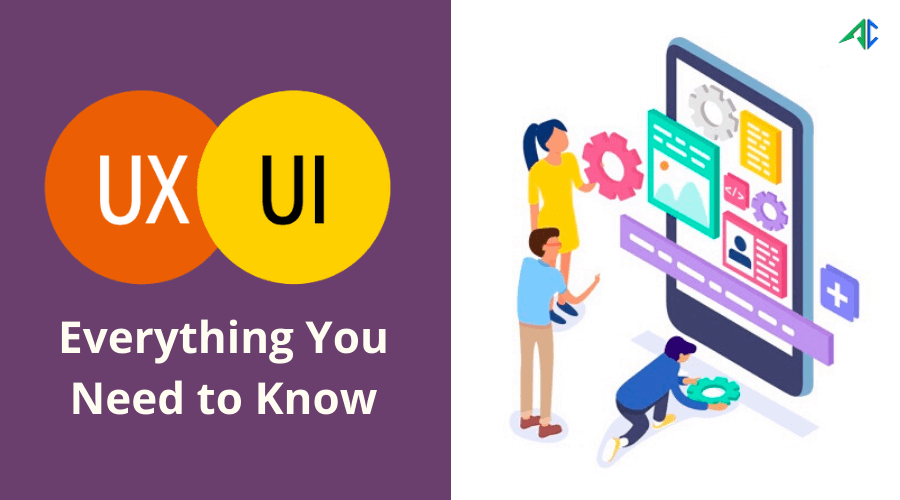Table of Contents
People are more likely to gravitate towards a great, intuitive, and functional mobile app design considering its UX and UI. In this blog, we’ll cover everything you need to know about mobile app UX/UI design to help you craft a wonderful mobile app.
The advent of smartphones has completely changed the way we do our daily chores in today’s era. As per Buildfire, there are over 2.7 billion smartphone users worldwide, and average Americans check their phones every 12 minutes. But what do they spend their time on? Well, 90% of mobile time is spent on apps only.
With millions of mobile apps on the app stores today, some have been successful, while others find it difficult to survive in this highly competitive app market. A visually appealing and engaging UX/UI design can set your app apart. If you were to ask a skilled app development company what makes an app visually appealing and engaging, They would certainly say a good UX/UI design because UI will create an instant attraction, and amazing UX will leave a lasting impact on your users.
What Is Mobile App UX/UI Design?
A mobile app user interface (UI) is everything your users can see and interact with any apps. UI builds an easy, enjoyable, and effective connection between users and your app. UI influences the retention rate and ensures usability, readability, and consistency of mobile app design.
User Experience (UX), however, goes beyond designing the user interface. The UX of the mobile app works with the only idea of creating the best experience to the users with easy navigation, responsive designs, color scheme, simplicity, relevancy, and more. The main purpose of UX is to turn visitors into loyal customers.
Importance of UX/UI Design in Mobile Applications
UX/UI is a crucial element of your mobile application. UX and UI both help you make your app successful. Per Intechnic, a well-designed UI could raise the conversion by up to 200%, and on average, every $1 invested in UX brings $100 in return. That’s an ROI of a whopping 9,900%. Let’s explore the importance of UX/UI design in the development of mobile apps.
Attracts Maximum Users
A mobile app takes only a few seconds to leave an impression on users. A good mobile app grabs and holds the attention of your potential users, and ensures they spend much time on the app, thanks to robust mobile app UX/UI design. The more compelling your mobile app design is, the more people will engage with your app.
Enhances Customer Satisfaction
A good app has higher usage time as it hooks users right away. A great mobile app design provides your customers with engaging content and easy navigation, enhancing customer satisfaction. A satisfied customer is more likely to recommend your app to others, which will lead to an increase in customers.
Boosts Your Brand
Investing in great UX/UI design services leads to more satisfied customers and makes your users happier, thus boosting your brand. People gravitate towards the brand that keeps them happy, and that’s why you must invest in improving your mobile application with good UX/UI design.
Get Featured in the App Stores
A mobile app with a great UX/UI design will help your app get featured in the list of top mobile apps in the respective app stores. Thus, you should make sure to provide your users with an amazing UX/UI to stand out and get featured at the top.
Saves Time and Money
A great UI/UX design guarantees that there will be less need for app maintenance and updates. Following the best practices, going through some great tips, and others will help you save a lot of time and money to spend them wisely on something else.
What Are the Key Components of a Successful Mobile App Design?
The existence of millions of mobile apps has added to the mobile app development competition and the need to have an app for every business. Having an app for different businesses is crucial; thus, some key components of the UX/UI design contribute to the success of an app, irrespective of the business sector. Here are some of them.
Visual Design
Visual appearance plays a vital role in making a mobile app successful. A visually incredible design defines your app’s brand in the users’ eyes. Visual designing is beyond choosing colors, icons, images, and fonts that create a lasting impact on your users.
Usability
Mobile app usability is an integral aspect of UX design that contributes to the effectiveness, efficiency, and simplicity of achieving goals. It ensures that your users are getting the information they need via a mobile app.
Information Architecture
Information Architecture is created to offer users easy navigation, regardless of whatever browser they are using. A great information architecture mainly surrounds offering users a high-level navigation experience.
Interaction Design
Interaction design is the creation of a conceptual design in which users interact with the app. It includes elements, such as colors, aesthetics, icons, fonts, images, and others.
Wireframing
This is one of the main aspects of user interface design for mobile apps. Wireframing is all about creating an app’s sample for testing features, usability, and the look of the app before it goes live.
What Are the UX/UI Best Practices for Mobile Apps?
There are a lot of considerable factors you should keep in mind while developing your mobile app. Following the UX/UI best practices for a mobile app is one factor that will ensure that your users are getting the best experience. Here are some of the UI/UX best practices for mobile apps to follow:
Put Your Users First
This should go without saying that users should always come first when it comes to developing a mobile app. UX/UI designers need to cater to mobile users’ requirements to keep them engaged with your app only and not let them distract and go with another app. Make your navigation clear and intuitive, create a seamless experience across all devices, and more to win maximum customers.
Keep It Simple Yet Intuitive
Simplicity is ever-green and always appreciated by people all over the world. Always make sure to create a simple yet intuitive mobile app, if a feature can be put in a simple way why complicate things, right? Keeping your mobile app design simple attracts more users than complicated ones.
Focus on Speed
To stay ahead of your competitors, you need to do what others are not doing, and focusing on speed is one of them. In today’s fast-paced world, people want everything instantly, so making a mobile app that functions faster than others can take your mobile app a notch higher and drive maximum users towards your app.
Emphasize Platform Specific Designs
iOS mobile app development is completely different from Android app development; thus, they both require different UX/UI designs. You must emphasize UX/UI design based on the platforms you’re going to build your app on. Considering platform-specific designs will help you target your potential customers in a better way.
Personalization with UX/UI
For any mobile app, personalization is the key to grab users’ attention. Personalization with UI/UX pushes users toward content they’re looking for and can also help your business achieve marketing goals. Thus, employing personalization with UX/UI can be a win-win situation for you.
Hire the Professional UX and UI Designer
UI/UX designers can make or break your mobile app; thus, it is always advisable to employ a professional and experienced UI/UX designer that can make your app a success. A good UX/UI designer understands your business needs and acts accordingly to give your mobile app the direction your business need, thus helping you reach your aimed end goal via mobile app.
Top Useful UX/UI Tools to Use in 2020
- Sketch – Sketch has been the most UI designers’ first preference ever since its inception. The Sketch is a simple yet powerful mobile app design tool with various UI-centric features such as responsive grid guides, layout setting, layer and text style, and more.
- InVision Studio – InVision is another popular mobile app design tool among designers. It is a prototyping and animation tool that allows you to create interactive mockups, interesting and interactive prototypes, and more.
- Figma – Very few people know that Figma is one of the promising mobile app designing tools and giving neck-to-neck competition to Sketch. Figma is quite similar to Sketch in terms of features and functions; however, the collaboration and flexibility to use any type of OS differentiate it from Sketch.
- Adobe XD – Adobe’s XD is as pluggable as possible, and numerous Sketch plugins have already been ported to XD. It also offers integration with services such as Google Sheets, Airtable, Trello, and others.
- Balsamiq – Balsamiq plays an essential role in the wireframing of a mobile app. Thus, it needs to be in every UX designers’ toolset. It lets you create, Sketch, and share the designed interface for mobile apps. Also, its drag and drop feature makes designers’ jobs easier.
Final Words
A visually appealing and engaging app is usually the work of great UX/UI design, the UI/UX design of your mobile app is a critical aspect of your app. We hope this comprehensive guide that includes the importance of UI/UX design, key components, best practices, and tools helped you understand all about mobile app UX/UI design that will help you build your next winning mobile app. So, are you ready?
We would love to hear your comments relating to the post. Got some other thoughts? Drop us words through our contact page.