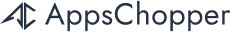Table of Contents
Everybody wants to avoid procrastination, stay focused on essential tasks, and get things done quickly with less effort. This blog compiles the list of 7 best productivity apps for Android and iOS to make your work more efficient than ever.
From managing personal life to professional life, productivity apps help you in many ways. The best productivity apps on your phone can boost your productivity to a higher level, help you achieve more with better output, and keep you way more organized.
Per the research, 30% of respondents said apps improve business processes, 23% said apps increase productivity, and 20% said apps give them a competitive advantage. With that in mind, businesses seek a skilled app development service that can seamlessly give their dream productivity app a direction, and help them to maximize revenue.
Also, Goodfirms reported that productivity ranks first among most used app store categories. There are 32 app categories available on Google Play and 28 on the Apple App Store. But, only 4 of them dominate the smartphones of more than half of the users. For 96.7% of the users, productivity apps are the most dominant kind of apps on mobile. Thus, many businesses are looking for top concepts of productivity app development that drive substantial revenue.
Top 7 Free Productivity Apps to Make Your Work Effortless
The research shows that average smartphone users unlock their devices over 80 times a day. Get done more from the comfort of your mobile device with these productivity apps and make every unlock count.
1. Todoist (iOS / Android)
Todoist is a multi-platform planner and one of the most sought after productivity apps that lets you organize, sort, and prioritize your tasks. Its intuitive UI makes it easy-to-use for both personal and professional work.
Also, the app ranks high on the list of the best product management apps. Todoist syncs with your calendar as well to track your daily goals. Todoist is free forever, though premium subscriptions unlock various additional features.
Key Features of Todoist App:
- Used by 25 million people (and counting) to organize and plan tasks.
- Assist in remembering deadlines with daily reminders and due dates.
- Track progress with personalized productivity trends.
- Track daily and weekly accomplishments.
- Integrate tools like Gmail, Google Calendar, Slack, Amazon Alexa, and more.
2. Evernote (iOS / Android)
Evernote is a feature-rich, cross-platform note-taking app that tops among the best productivity apps for iPhone and Android. It easily gets synced with your devices and lets you not only create your notes but also to share them with others.
This app enables you to focus on the most critical tasks. Evernote also comes with a persuasive browser extension called Web Clipper, which is compatible with Chrome, Safari, Internet Explorer, Firefox, and Microsoft Edge.
Key Features of Evernote App:
- Set reminders to keep on top of activities and write to-do lists.
- Sync with all devices and access from anywhere.
- Clip interesting articles to read later.
- Take notes and create notepads in a variety of formats.
- Scan, digitize, and organize paper documents with the phone camera.
- Attach docs, PDFs, photos, and audios.
3. Google Drive (iOS / Android)
In today’s time, Google Drive is considered to be one of the safest cloud-storage apps to keep your essential files. It syncs with all the devices and can easily be accessed from laptops, desktops, smartphones, tablets, and more, from anywhere.
Listed in one of the best apps to increase productivity, Google Drive lets you keep all your personal and professional work in one convenient place. It also enables you to invite others to view, edit, or leave comments on any of your files.
Key Features of Google Drive App:
- Safely store files like videos, photos, documents, and others in the drive.
- Invite others to view, edit, or leave comments on files or folders.
- Search for files easily by name and content.
- Set access levels for who can view, edit, or comment.
- Use a device camera to scan in paper documents.
- Give offline access to files or folders.
4. Google Task (iOS / Android)
This productivity tool goes well with its name ‘Google Task: Get Things Done.’ Google task is a productivity app that helps you get tasks done effortlessly. This mobile app lets you manage, capture, and edit your tasks from anywhere, at any time, with to-dos that sync across all your devices.
The integrations with Gmail and Google Calendar help you get tasks done quickly, which makes it one of the preferred choices among those who are looking for the best productivity apps for Android and iOS.
Key Features of Google Task App:
- Manage, capture, and edit tasks from anywhere, at any time, from any device.
- Provide Gmail and Google Calendar integrations for faster work.
- Organize tasks by date or prioritize using the drag-and-drop feature.
- Receive due-date notification reminders to keep your tasks on track.
- Connect with the team using one suite: Gmail, Tasks, Calendar, and more.
5. Trello (iOS / Android)
Catering to over 35 million users, Trello serves as a visual tool to let you organize and manage personal and professional life better. It is a free and highly customizable productivity app that helps you organize all your work from anywhere.
Trello lets you manage large projects within an easy-to-use layout. You can create your boards to organize your work and add people to your boards to work together.
Key Features of Trello App:
- Access customizable, yet simple boards, lists, and cards.
- Add checklists, labels, and due dates accordingly.
- Add power-ups like a calendar view or add locations to cards to get a map view.
- Access offline from anywhere on-the-go.
- Stay informed about the significant updates via notification.
6. Pocket (iOS / Android)
Pocket (previously known as ‘Read It Later’) is one app that should be on your list of best productivity apps for iOS and Android. The app allows you to browse through a wide range of content like videos, latest stories, articles, and many more. You can also save your favorite content for future reading, watching, and listening.
Key Features of Pocket App:
- Save the latest stories, articles, news, sports, and videos from any device.
- Offers a clean layout and customizable display for the better reading experience.
- Dark and sepia themes available for night read.
- Discover a variety of content from different publishers, editor’s choice, and more.
- ‘Pocket Listen’ feature turns every article, news, or blog post into a hands-free experience.
- Offline accessibility is available.
7. Buffer (iOS / Android)
Buffer is a useful tool to build your audience and grow your brand on social media. It manages your social activity in the best possible manner. The app eliminates the necessity for you to publish posts on multiple accounts for social media.
You can add images, texts, videos, and more to Buffer and can select when and where it needs to be published. You can also monitor your content performance on various social media sites.
Key Features of Buffer App:
- Manage and publish social media content in one place.
- Schedule posts and track performance on Facebook, Instagram, Twitter, Pinterest, and LinkedIn.
- Get easy-to-read analytics for every update you share.
Final Thought
Having the best productivity apps on your phone can help you get done more, stay organized, and accomplish more in less time. We hope this guide helped you find the productivity apps you need to be more productive. If you are aiming to boost your productivity either at work or in personal life, the productivity apps mentioned above should be on your list.