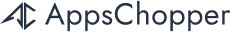Table of Contents
Nowadays, businesses strive to ensure that customers’ mobile web experience for their brands with progressive technologies is seamless and effortless. This blog talks about designing PWAs with a user-first approach efficiently.
Perhaps you’ve heard a lot about Progressive Web Apps (PWAs) and various benefits they bring. PWAs technology aims at delivering a high level of performance irrespective of the device that it is being used upon. Over the last few years, progressive web design has undoubtedly surpassed native apps and offered increased effectiveness for businesses.
It’s no secret that performance is crucial to the success and profitability of any business. In recent years, progressive web apps have opened doors for businesses to create more rich experiences on the mobile web. Consequently, more businesses are looking forward to PWA development with robust PWA designs to keep up with the competition.
When it comes to choosing a PWA for improved user-experience, many questions come to the mind of business owners, such as what is progressive web design? Which framework is the best for PWA? How to convert my website to PWA? Is it worth considering? And so on.
However, many big players in the industry are embracing this technology and considering PWA: the future of the web app. Also, many businesses have already started to move from conventional websites/apps to PWAs. Here is the list of impressive PWAs examples across a variety of industries.
- Starbucks adopting a PWA has increased app downloads by 94% and doubled daily active users.
- The PWA for Flipboard helped increase app downloads by 150% and core engagements grew 68%.
- PWA design for Pinterest led to a 60% increase in core engagements, a 44% increase in user-generated ad revenue, and a 40% increase in time spent on site.
- Spotify’s decision to adopt progressive web design resulted in a 45% increase in desktop users, a 42% increase in average listening hours per month, and a 30% increase in monthly active users.
What Is a PWA and Why You Should Care?
Progressive Web Apps are famous for their ability to deliver a native-app-like experience but in the browsers. To simply put, PWAs are designed to provide mobile users with an experience similar to native apps. Several benefits of PWA should persuade you to consider PWA development. Here are a few of them:
- Speed and Responsiveness – PWAs load instantly compared to conventional responsive websites and are device responsive that easily adjust to the screen size of any device.
- User Engagement – PWAs are developed with a user-centric approach and by keeping users’ needs in mind only. Because of this, PWAs are easy-to-use and better engage users.
- No Installation Required – PWAs run directly on browsers and do not require any installation so it won’t take up any device storage.
- Offline Support – PWAs let users load their content at any internet speed as well as without the internet; this benefit makes PWAs a preferred choice among users.
- Cost-Effective – PWAs are the best option if your business (startup) is looking for a cost-effective app. PWAs are indeed more cost-effective than native apps.
7 Effective Ways to Use PWA Designs for Better User Experience
1. Desktop, Mobile, and Browsers Compatible
Being a cross-platform, your PWA should be compatible with desktop, mobile, and all the widely used browsers. It is advisable to optimize it with smartphone users in mind first but to continue to focus on other devices while designing a PWA. Making it compatible with different browsers and devices give users the liberty and vast options to access the web app wherever they want.
2. Increased Speed and Performance
Despite being built and enhanced with modern APIs to deliver a native-like experience, it is significant to think about increased speed and performance for PWAs from the app design phase. You can do it by optimizing the information displayed on the pages, aiming for under two seconds of loading, and more to accomplish this and deliver a better user experience.
3. Avoid Scrolling Glitches
Designing a well-responsive and user-centric PWA is not as easy as it seems. You need to make sure that you don’t fall into some of the pitfalls, such as scrolling glitches that can negatively affect the user experience. Users find infinite scrolling to be tedious. However, you can fix it with a virtualized list as it makes scrolling faster and glitch-free by rendering the DOM nodes.
4. Smooth Page Loading
You cannot provide rich web experiences that are reactive without working on the smooth page loading of your PWA. Thus, it’s crucial to follow Google’s advice and implement the PRPL pattern while designing your PWA, which means pushing the critical resources, rendering the initial route, pre-caching routes, and lazy-loading the remaining parts.
5. Make it Content Responsive
To deliver native-like responsive experience, PWA needs to learn to make the content responsive and offer the best possible UX. You can do this by using placeholders while content loads to prepare users for what is about to come and minimize the jumping images effect. It usually appears if the size is not correctly set.
Also, make your content easy to find and shareable on social media or directly with friends by adding widgets. You can do this by enabling users to share content with a single button.
6. Make It All About the User
Progressive web apps are developed to help users to achieve their goals conveniently. Using fewer elements in your web app and making your PWA with a ‘less is more’ approach will simplify the process and make it more user-accessible.
Intricate designs and layouts can engage your users to your PWA, keep your progressive web design functional, and help your PWA serve its intended purpose.
7. Think Offline
Some users will inevitably lose their internet connection while they use your PWA. So, try to make the most out of your PWA by making its features available offline to ensure the site is operable without an internet connection. Include the caching option and go off the grid for a few moments to get enhanced mobility, resulting in improved user experience.
Conclusion
User experience plays a vital role in your business success, and progressive web design makes it possible to deliver intuitive web experiences. By making it desktop, mobile, and browsers compatible, enabling smooth page loading, increasing speed and performance, and more, you can engage more users and surpass competitors.
We would love to hear your comments relating to the post. Got some other thoughts? Drop us words through our contact page.