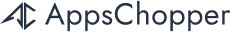Table of Contents
In this blog post, we have discussed several important considerations for kids’ app development, which plays a vital role in the product, looking at the increasing usability and success.
Today, children are getting more gadget-friendly as they enjoy using advanced functionalities and cutting-edge features integrated with a range of devices. So, it’s quite easier to enhance their learning skills and interest in engaging puzzles or quizzes; thanks to app development for kids that makes it easier. With the application, children can easily get familiar with interactive games, analytical challenges, etc.
So, planning app development for kids can be a decisive step, if you run a school, education institute, etc. You need to gather relevant information regarding types of kid apps, important features, etc., before hiring a mobile app development agency. It helps you get the right app that can help you run your school or education institute effectively.
Let’s discuss here several important factors that play a vital role in increasing the usability and success of your kids’ apps.
Age Group
You must consider the child’s age first and then go for mobile app development for kids accordingly. You should focus on developing mobile apps that can help kids effectively learn some interesting terms. An interactive way of learning delivers better user experience and therefore, mobile app developers customize these apps for smart devices as well. You can specify an app for kids by considering this age-wise category:
Toddlers (1 to 3 years)
Animated characters to define a storyline, interactive video songs, games, graphics, etc., to interpret various activities and let them recognize objects.
Pre Schoolers (4 to 7 years)
Voice and object recognition, the illustration of tasks through video clips, selected TV shows, easier to navigate and many more.
School-aged
Interesting quizzes and puzzles to resolve with challenging stages, creative and colorful drawings, images or videos to improve child’s memory, arcade games for activities, and more.
Creative Design
Creative design is hard to be avoided for app development for kids. It becomes easier to engage children with animated characters and creative designs. The amusing combination of colorful patterns, objects, and daily used toys will definitely kids and influence them to learn more.
Child-Friendly User Interface
A responsive app is engaging and always captures users’ attention. If kids are not able to navigate through the app, then they will give up or dismiss the game in between. So, make sure your app for kids must simplify their learning process along with incredible user experience.
Multi-Touch Support and Seamless Navigation
Children love to play with their siblings and fellow kids. Thus, developing an app with multi-touch support and seamless navigation is a crucial factor to interact with kids. Apps based on color fill illustrations and creative drawing enhances the innovative skills of toddlers and make them play together with their siblings.
Simple Controls
When it comes to app development for kids, the controls and features are carefully upgraded with gestures and easy controls. For small kids, tapping gestures work positively while for an older child, pick and drop functionality is perfect.
Also read: How Education App Development Improved Education System
Use of Audio and Visuals
Kids easily grab any concept via compelling visuals and exciting sounds. Let your child explore the features of an app on their own and make them happy with rewards in the form of colorful smileys, creative cues, and popping sounds.
Additional Functionalities
Memories are necessary to keep track of previous designs and records made by a child. The additional functionalities to save, share and print the activities or take the printed form of a child’s work is favorable for user retention.
We would love to hear your comments relating to the post. Got some other thoughts? Drop us words through our contact page.