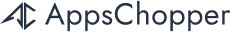Table of Contents
Are you a startup owner looking for ways to improve and streamline your day-to-day processes? This blog shares the list of best mobile apps for startups to automate core business processes, leading to saving time, money, and increasing ROI.
Every store owner who has just started with a startup business, sooner or later, thinks about ways to smooth its startup’s daily tasks and maximize the company’s productivity with minimal time and budget. It is doubtless to say that as a startup owner, the more you automate tasks, stay organized, and simplify business processes, the more efficient and productive your startup business will become.
Luckily, in this digital age, many tools are there to help startup owners achieve the desired goal, and mobile apps are one of those valuable tools. Whether you want to improve your daily operations, organize your ideas, or manage finances, there’s literally an app for that. Thanks to app making companies for developing awesome apps that effortlessly manage and streamline the business operations.
10 Best Mobile Apps to Scale Your Startup Business
This guide is specifically designed for startups. Our compiled list of top apps for startups includes productivity apps, finance and accounting apps, project management apps, communications apps, customer relationship management apps, and payment-related apps that ease your job. So without any further ado, let’s have a glance over the apps!
Evernote (iOS / Android)
Evernote is a productivity-enhancer app used to take notes of your brilliant ideas, helps you prepare to-do lists on the move, and keeps you organized. Its premium version lets you manage projects, workflows, and deadlines across your entire team. If used wisely, the Evernote app can perform as a two-in-one app (productivity and project management app) for you, which will ultimately help you save your time and money.
Key Features of Evernote App:
- Saves documents in one place
- Syncs to all devices
- Easy-to-use formatting options
- Clip feature for later use
- Docs, PDFs, photos, and audio attaching option
- Scanning important documents
- 10 GB of new uploads each month
Pocket (iOS / Android)
Often, you come across something interesting but don’t have the time to go through it right away. The Pocket app makes it easy for you. You can save videos, articles, and whatever else you find online worthy of consumption. Simply save them and peruse them later. The best thing about this app is you don’t even need an internet connection to view what you’ve saved. Sounds fascinating, no?
Key Features of Pocket App:
- Save content from any device and publisher
- Discover and subscribe to renowned publishers
- Clean layout and customizable display for an enhanced reading experience
- Turn article, blog, or news story into a hands-free
- Read everywhere with the offline accessibility feature
Toggl (iOS / Android)
Toggl is one of the simplest time tracker apps used worldwide to get things done efficiently. It is an ideal tool for teams, freelancers, and agencies. All you need to do is push a button. Toggl quickly breaks down the numbers, and the data is laid out at your feet in a clear, easy-to-understand format. You can easily add this as your browser extension as well.
Key Features of Toggl App:
- Track and manage hours with just one click
- Daily, weekly or monthly reports and graphs
- Easily integrates with calendar
- Gives suggestions based on most used entries
- Customizes time entries with projects, clients, and tags
- Easily syncs with all devices
Trello (iOS / Android)
If your startup manages more than a few employees and needs to implement larger, more complicated processes, Trello is surefire a good option. This app lets you easily create, assign, monitor, update, and complete different tasks. Also, Trello ensures that everyone is as productive and efficient as possible.
Key Features of Trello App:
- More than 35 million users
- Infinitely customizable and flexible
- Tackles to-do lists with ease
- Add power-ups like a calendar view of due dates
- Enable notifications to stay informed
- Offline compatible
Basecamp (iOS / Android)
Basecamp is an efficient project management tool that combines all the tools your team needs to get work done in a single, streamlined package. With everything in one place, your project or team can easily access a chatroom, a message board, a documents and images bank, a task list, a calendar, and a recurring check in-system.
Key Features of Basecamp App:
- Over 4,000 businesses sign up every week
- Streamlined and Intuitive UI
- All documents are conveniently located in one place
- Real-time chat
- Share access with clients
Slack (iOS / Android)
Slack is one of the most popular office work communication apps on the market. This app makes instant messaging work-friendly and makes communication smoother. With Slack, you can create different communication channels, send group messages, and break off into one-off meetings. The best part is that basic Slack is free for an unlimited number of users.
Key Features of Slack App:
- Organizes conversations by topic, project, or anything else
- Share, edit documents, and collaborate with people
- Integrate tools like Google Drive, Salesforce, Dropbox, and more
- Automatically indexes and archives team’s past conversations and files
- Customizes notifications to stay focused
QuickBooks (iOS / Android)
QuickBooks is gaining huge popularity in the accounting and finance world because it’s simple, powerful, and everywhere. From tax accounting to payroll, profit analysis, and inventory management, QuickBooks can do it all. Whether you’re a one-person business or a growing startup, QuickBooks is the best choice for you to manage all your accounts and finance.
Key Features of QuickBooks App:
- More than 4.3 million businesses using it
- Automatically track business mileage using the phone’s GP
- Track business finances in one place with the “Cash Flow” dashboard
- Easily track expenses by category
- Create invoices and get pet faster
- Manage payments, track sales, and customers on the go
Expensify (iOS / Android)
There are plenty of expense trackers out there, and Expensify is one of the simplest. Expensify is particularly useful in organizing finances for your startup business. With Expensify, you can scan receipts and process employee expenses easily and on the go. Expensify can also integrate easily with QuickBooks and other apps.
Key Features of Expensify App:
- Unlimited receipt scanning
- Mileage tracking
- Corporate card reconciliation
- Candidate reimbursement
- Accounting integrations
- PCI-complaint security
- Automatic currency converter
PayPal (iOS / Android)
PayPal is a well-known point-of-sale (POS) business app. It can process credit cards, checks, and invoices on your phone. PayPal provides the simplest and easiest way to accept payments on your phone. Through its “Business” plan, you can easily get paid directly on your website or app, in your store, or on the move, and also by email or phone.
Key Features of PayPal App:
- Send money worldwide
- Safer, faster, and easier checkout
- Easy linking of credit and debit card
- Secure transaction with 24/7 transaction monitoring
- Easy tracking and monitoring of every transaction
Nimble (iOS / Android)
Nimble is a widely used customer relationship management (CRM) software that allows you to maintain contacts, connect to social media, send marketing and outreach messages, and more to strengthen your relationship with customers. You can integrate Nimble with G-Suite or Office 365, and other platforms as well.
Key Features of Nimble App:
- Clear and concise contact and company details
- Effective follow through via automated reminders
- Quickly create events that sync to Nimble
- Push notifications to prepare for meetings
- Set reminders to leave follow up notes
- Sync phone contacts automatically to Nimble
Concluding Thoughts
The advent of technology has eased tasks these days; you name any, and we have an app for that. Similarly, there’s an app to perform and streamline all the day-to-day business activities. All the aforementioned apps will surely be useful for optimizing all types of business processes. Try them out and make your business operations seamless.
We would love to hear your comments relating to the post. Got some other thoughts? Drop us words through our contact page.