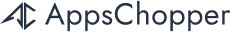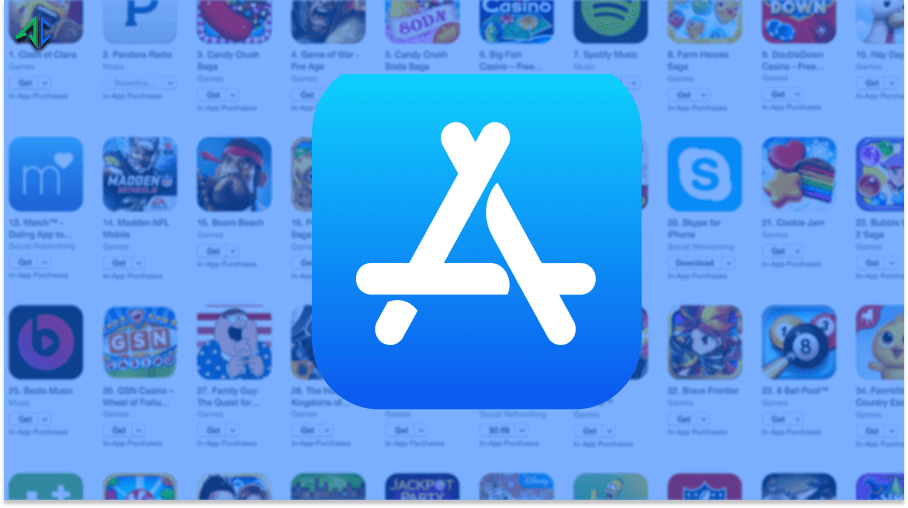Table of Contents
This comprehensive guide walks you (closely) through the nitty-gritty of in-app purchases, types of in-app purchases, how the App Store pricing system actually works, hacks to avoid 30% in-app purchases fee, when to use third-party gateways, and a lot more.
It’s an undeniable reality that today, almost everything has gone mobile.
In 2020, mobile app downloads reached 218 billion globally. And the numbers are ever-increasing. A study reveals that in 2023, mobile apps will generate more than $935 billion in revenues via paid downloads and in-app advertising.
This growing demand has led businesses to invest in mobile app development to reach more customers and generate better ROI. But it’s not a simple “one-step” process; a lot goes into it. To make secure, user-friendly, and thriving mobile apps, companies seek an experienced app development agency.
Talking about security, unique features, and flawless user experience, nothing can beat Apple. Consequently, many businesses opt for iOS development services for creating iPhone, iPad, iWatch, or Apple TV apps.
Now picture this.
From conceptualization to designing, development, and more, you have invested a significant amount of time, effort, and money on several things. You have finally developed a successful iOS app that is all set to rock the market and bring in lots of users.
Now, what’s next?
You will need a popular channel that comes with low-barrier entry and can give you excellent outcomes. App Store is the largest distribution channel for iOS apps, offering global coverage to a vast potential audience.
But wait, before you decide to launch your iOS app in the App Store, you must know about the business model for apps available in the App Store. Plus, how the App Store pricing actually works.
Let’s take a quick look at the business model for apps available in the App Store.
4 Different App Store Business Model (for Apps) You Should Know
Free
When you choose this model, you make your iOS app available for free to download and use for your users. From a monetization point of view, display advertising is one of the most common ways to generate revenue from this type of app model. With that said, news and magazine apps are good examples of the free app model.
Freemium
With a blend of free + premium (freemium), this app model allows users to download apps for free. However, to access additional content or features, users need to pay some amount or purchase subscriptions within the app only. To earn revenue, app owners enable in-app purchases within the app. To be precise, think about the Spotify app to resonate well with the freemium app model.
Paid
With this app model, users must pay once to install and use the app’s services. Other than that, apps under this model don’t (and can’t) charge anything additional. Guru Maps Pro and Overcast are some popular iOS apps that fall under this model.
Paymium
As the name implies, it’s a combination of paid and freemium models. Users pay to download apps that fall under this model. Plus, they get the option to make payments via in-app purchases to unlock all the app’s features, content, and services. “Heads Up” is one paymium app that has attracted many people recently.
Freemium is the most common business model for apps in the App Store. Why? Because it allows app owners to sell additional features, content, services, or subscriptions from inside the app and generate more revenue through in-app purchases (the most popular and accepted monetization medium on the App Store).
In-app purchases may sound lucrative to you at first glance, but remember, everything comes with a price tag, and in-app purchases are no different. So it comes with a price tag of 30%. Apple charges 30% from every in-app purchase transaction. Yes, you read it right. 30% is indeed a huge share.
Let’s get to know about all this in detail through this guide. So without any further ado, let’s jump right in and begin with the basics of in-app purchases. Ready? Great.
An Introduction to In-App Purchases
Let’s try to understand the “in-app purchases” concept with a relatable day-to-day scenario.
After a long, stressful day, we all deserve to spend some time with ourselves where we can do whatever we like. That said, gaming apps have become today’s go-to trend and are considered the most significant stress reliever.
Now imagine, you’re fully immersed in a game, about to finish a crucial level, and suddenly you run out of life (the game life, of course). It feels annoying. Right?
But have you ever noticed that you always have an option to buy lives, coins, gems, or so, from inside the app to continue with your game? That’s in-app purchases.
In layman’s terms — when users are asked to purchase additional content/features from inside the app to continue using the app’s services, that’s in-app purchases.
4 Different Scenarios When Apple Mandates In-App Purchases
Consumable
Consumable products can be bought again and again after users have consumed them. These can be used up and repurchased multiple times. Commonly used in games (for lives, coins, etc.) or dating apps (for profile boosting, coins purchasing, and more).
Non-Consumable
As the name implies, these are bought just once and available to all registered devices. Users don’t have to pay again to acquire them. Removing ads and upgrading to the pro edition are some examples of the non-consumable category.
Auto-Renewable Subscriptions
These types of the app offer a recurring subscription that auto-renews itself until the user cancels it. They allow users to buy content or features for a certain period. However, users always have the option to cancel the subscription and opt-out any time. Video and music apps fall under this category.
Non-Renewing Subscriptions
These types of apps don’t renew automatically. They allow the sale of services/content with a limited duration (e.g., one week or so). In case users want to continue the subscription, they need to purchase a new one. The voice direction feature within a navigation app is a great example to relate to.
If your app falls into these four categories, Apple gives no other option than in-app purchases. Plus, as mentioned earlier, Apple also takes a cut of 30% on every in-app purchase. That means if a customer buys a $0.99 app, the developer of that app will only get 70 cents.
Note: Apple’s 30% of all purchases through the App Store is a straightforward and universal policy. The amount does not change based on the app’s size or popularity. However, recently, the App Store business received a major blow, thanks to federal judge Yvonne Gonzales Rogers. As per her new decision, Apple can no longer force developers to use in-app purchasing. Yes, that’s right!
That being said, as we have discussed in-app purchases and their types in detail, it’s imperative to know how the App Store Pricing System works with in-app purchases. So let’s dive in and get better clarity on this.
How Does the App Store Pricing System Work, Exactly?
Have you ever wondered why you see apps costing $0.99, $1.99, $2.99, and so on, but you don’t find any apps costing $0.50, $1.20, or $2.75 in the App Store?
It’s because when it comes to in-app purchases, Apple only permits developers to sell apps at specific price points. The method behind this is known as App Store “pricing tiers” or “pricing matrix.”
There is an App Store pricing tier system where developers need to choose from a wide selection of App Store pricing tiers that determine in-app purchase costs. They do not choose a price for their app; they actually can’t. They must select a price from one of the pricing tiers only.
Apple offers 94 IAPs price proposals (aka tiers) — 87 basic price tiers and seven alternatives for developers to choose from.
Go through the table below containing the App Store Pricing Matrix with the list of available tier prices for better clarity and understanding.
| Customer Price | Proceeds, Net of Commission |
|
|---|---|---|
| Tier | USD | USD |
| 1 | 0.99 | 0.70 |
| 2 | 1.99 | 1.40 |
| 3 | 2.99 | 2.10 |
| 4 | 3.99 | 2.80 |
| 5 | 4.99 | 3.50 |
| 6 | 5.99 | 4.20 |
| 7 | 6.99 | 4.90 |
| 8 | 7.99 | 5.60 |
| 9 | 8.99 | 6.30 |
| 10 | 9.99 | 7.00 |
Check out the price and commissions for more tiers on (App Store Pricing Matrix)
A Quick Overview of Apple’s Alternate Pricing Tiers
Along with standard App Store pricing tiers, Apple also offers seven additional (alternate) price tiers. Alternate Tiers A and B have specifically been introduced to allow developers to charge lower prices for developing and emerging countries. Besides, alternate tiers 1-5 embraces cleaner-looking prices.
As to the effectiveness of adopting alternate tiers, developers don’t think it makes any notable change. However, some prefer it because the prices are cleaner and more consistent. You can be a bit positive here, considering that the result is a very tiny increase in revenue but better than nothing.
Have a glance at the table below to understand alternate price tiers more clearly:
| Customer Price | Proceeds, Net of Commission |
|
|---|---|---|
| Tier | USD | USD |
| Alternate Tier A (China Only) | 0.99 | 0.70 |
| Alternate Tier B (China Only) | 0.99 | 0.70 |
| Alternate Tier 1 | 0.99 | 0.70 |
| Alternate Tier 2 | 1.99 | 1.40 |
| Alternate Tier 3 | 2.99 | 2.10 |
| Alternate Tier 4 | 3.99 | 2.80 |
| Alternate Tier 5 | 4.99 | 3.50 |
“Tried and Tested” Hacks to Avoid In-App Purchases, Save Transaction Fee, and Earn More Revenue
As mentioned earlier, Apple receives a percentage of profits an app makes through in-app purchases. However, Apple doesn’t charge any amount from businesses whose apps offer physical products or services.
Amazon is one such example. The products you purchase on Amazon are no in-app purchases. Amazon directly bills using the details users provide. So Apple can’t interfere with your purchase.
Amazon gets away from paying a 30% amount; thus, generating more revenue. How can you do the same? How can you get away from paying 30% on in-app purchases?
Before we tell you the “proven-to-work” trick to save a 30% transaction fee, how about taking a look at some examples for a better understanding. Sounds good?
Example 1:
- Audible is a leading audiobook and podcast service. If users go to the App Store to buy its services, they will be charged $21.49/month + applicable taxes. Since it comes under the auto-renewable subscription category, you can’t get away from in-app purchases. Well, here’s the hack. Ask users to go to Audible’s official website, where they will need to pay only $14.95.
Example 2:
- The App Store will ask for sixty dollars if users go to LinkedIn and opt for the premium business account. But if they go to LinkedIn’s website, they need to pay only forty-eight dollars. The same goes for YouTube and various other platforms.
So here’s a million-dollar tip for you to save 30% on in-app purchases and earn more revenue — ask users to go directly to the website and make the purchases from there only. This way, you can bypass that 30% tax easily.
However, it’s also been noticed that some websites offer the same price everywhere. Reddit is one such example. If you want to buy Reddit coins, it will be the same whether you get it via in-app or the website.
When Can You Opt for Third-Party (External) Payment Methods?
Does Apple allow third-party payment integrations for purchasing additional content/features, or is it compulsory to use in-app purchases?
This question often runs through minds who own iOS apps. Let’s settle this confusion once and for all!
In most cases, your iOS app will need to use in-app purchases, but it is necessary to double-check the below list to see if your app qualifies for one of the few exceptions, which would save you from giving Apple 30% of each in-app purchase.
Here are some types of apps where you can use third-party (external) payment methods and drop in-app purchases:
- Reader Apps – Apps that allow users to access previously purchased content or subscription content can integrate third-party payment gateways. This is precise for magazines, newspapers, and e-books but can also work on audio, music, or video content with specific conditions.
- Enterprise Services – If you sell your app directly to organizations or groups for their employees or students to use, Apple allows you to use external purchase methods in addition to in-app purchases to ease your job.
- Person-to-Person Experiences – If your app enables real-time experiences between two individuals, you can use payment methods outside of in-app purchases. Tutoring, medical consultations, real estate, and fitness training are some apt examples of the same.
- Goods and Services Outside of the App – If your app allows users to purchase physical goods or services consumed outside of the app, you need to use purchase methods other than in-app purchases. Amazon and eBay are good examples of the same.
- Free Stand-Alone Apps – If you have a free app that acts as a stand-alone companion, you do not need to use in-app purchases. But also, you are not allowed to have any purchasing inside of the app or calls to action for sale outside of the app.
Top 8 Different Payment Gateways: Setup (Fee + Time), Recurring Fee, and Other Charges
Payment gateways play a vital role in the customer buying experience. The best-in-class payment gateways ensure the security and confidentiality of the customer, leaving a good impression and trustworthiness on the app. Payment gateways that are smooth, fast, secure, and trustworthy win buyers’ hearts instantly.
Considering that, we have listed below some widely used payment gateways containing setup fee, setup time, recurring (monthly) fee, the transaction fee charged in the US, and other hidden charges.
Here you go:
PayPal
A top-rated, feature-packed payment gateway, allowing users to send/receive payments instantly across the globe with just an email address. It offers a simple and secure way to make transactions anywhere and everywhere, to anyone and everyone.
PayPal is absolutely free to set up and use. But yes, for online sales in the US, a fee of 2.9% of the transaction amount applies along with a fixed fee based on the currency. Other than that, PayPal also charges some fees if users want to withdraw funds instantly.
Stripe
A cloud payment gateway platform that accepts and manages online transactions seamlessly anywhere in the world. It also offers excellent features like a custom UI toolkit, embeddable checkout, and more. Stripe doesn’t charge anything as a setup, monthly, or hidden fee.
When it comes to transaction fees, Stripe takes a pretty simple approach. It charges you a flat rate of 2.9% + 30¢ (for cards/digital wallets) per transaction. However, the rate for international cards is 3.9% + a fixed fee. In case users want to withdraw funds instantly, Stripe charges 1% as a fee.
Amazon Pay
This payment gateway is specially designed for Amazon Merchants and Shoppers. Loaded with great features, Amazon Pay is designed to offer a smooth shopping experience for both retailers and sellers.
Talking about transactions, Amazon Pay charges a 2.9% processing fee + a $0.3 authorization fee per transaction if done via web and mobile. On the other hand, if the transactions are made through Alexa, it charges a 4% processing fee + a $0.3 authorization fee.
Authorize.Net
A global payment gateway, ensuring smooth, fast, and secure transfer to transactional data. Authorize.Net comes in two variants — 1) payment gateway only and 2) All-in-one option.
If you have a merchant account, you need to sign-up for payment gateways. It doesn’t charge anything as a setup fee. However, you need to pay a monthly $25 and 10¢ per transaction along with 10¢ as a daily batch fee.
In case you don’t have a merchant account, you can choose the “all-in-one” option. The platform sets you up with both a merchant and a payment gateway. Again, you don’t have to pay anything as a setup fee. Although the recurring (monthly) fee of $25 would be the same. Besides, you have to pay 2.9% + 30¢ per transaction.
2Checkout
2Checkout is another popular global payment gateway that facilitates businesses to accept online payments from buyers worldwide. It has various features and localized payment options that help merchants and customers to make the payment process hassle-free. 2Checkout offers three different plans — 2Sell, 2Subscribe, and 2Monetize.
There is no setup fee for any of the plans. However, the 2Sell plan charges 3.5% + $0.35 per transaction, 2Subscribe is the most popular among the three that charges 4.5% + $0.45 per successful sale, and last but not least, 2Monetize charges 6% + $0.60 per transaction.
PaySimple
A leading payment management solution that is highly known for its flexible payment and billing solutions. The best thing about PaySimple is — it’s committed to offering a personalized service.
PaySimple doesn’t charge anything as a setup fee, but you need to pay $59.95 every month to continue its services. Besides, PaySimple also advertises a rate of 2.49% + $0.29 for qualified credit card transactions and a rate of 0.20% + $0.65 for ACH and e-check transactions.
Braintree
It is a payment gateway, part of the PayPal network, designed to make the payment process easier. It has tools and features that help companies to scale their businesses worldwide. It supports 130 currencies and lets you enjoy the benefit of faster and secure transactions.
Braintree comes with zero setup, monthly, and hidden charges. However, you need to pay 2.59% + $0.49 per transaction for cards and digital wallets. Apart from that, you also need to pay 0.75% per transaction for ACH direct debit.
BlueSnap
It is a global payment gateway designed to help businesses accept payments easily. This platform is highly secure and built with a fraud prevention system to minimize risks. BlueSnap also enables companies to scale globally and accept payments from local to international customers. It has no setup fee. It only charges merchants a flat fee of 2.75% + $0.30 per successful card transaction made in the US.
Concluding Thoughts
All right, then. It’s a wrap now!
From discussing the App Store’s business model for apps, basics of in-app purchases, how App Store pricing works, hacks to avoid in-app purchases to save transaction fees, when to use third-party payment gateways, to exploring different payment gateways, and more, we have covered all the major things you needed to know about App Store pricing.
We hope this guide clarified your confusion regarding App Store pricing strategy, channel fees, using in-app purchases vs third-party gateways, and a lot more. Just put all the learnings from this guide in action and up your app revenue game.
Pro Tip: If you want to deeply understand using in-app purchases vs third-party payment gateways in the App Store, you can connect with our well-versed mobile app consultant.
Have any other thoughts? Feel free to comment below or write to us through the contact form.
We would love to hear your comments relating to the post. Got some other thoughts? Drop us words through our contact page.