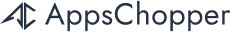Table of Contents
Are you looking for professional layouts to design stunning graphics and share them with the world? In this blog, we’ve picked ‘Canva’ as an app of the week that helps you create presentations, appealing social media graphics, and a lot more with thousands of beautiful templates.
Graphic content is enticing today’s generation with its appealing and engaging format. The study from Thermopylae shows that 90% of information transmitted to the brain is visual, the brain processes visual information 60,000 times faster than text, and 40% of people respond better to visual information than plain text. Thus, creating compelling visual content through a platform like Canva in today’s time is a must. Let’s enter Canva.
What Is Canva?
Canva is an all-in-one free graphic design tool with easy-to-use features and functionality, featuring a simple drag and drop interface. It lets you create simple yet appealing and expressive graphics for both professional and personal purposes. Canva got launched in 2012 and is available for both iOS and Android, with over 15 million monthly active users.
There was a time when, if you need professional graphic designing, you had to rely on heavy software but now mobile apps like Canva have made it easy. Designing any app might be challenging, but developing an app for graphic design sounds like the biggest challenge; however, a professional mobile apps development company can ease your job with expertise.
How Canva App Works?
Did you know you can use Canva for mobile to design on-the-go? You can create, edit, and share your designs with people on social media platforms easily. Here’s how the app works:
- New users need to first sign up and create an account to use the app. The information users provide during their account creation gets saved on the app.
- All templates and stock images are saved on the app. When users select and open a particular template or image, data gets processed, and the chosen layout appears accordingly.
- All editing tools are loaded on the app and appear while editing the images, according to users’ requests.
- Once users are done with creating designs, the app gives them direct access to social media sharing or downloading it.
How Can You Leverage Canva?
If you’re wondering how to leverage Canva for professional as well as personal purposes, below-mentioned tips will help you to do so:
- You can choose a myriad of designs or even select custom dimensions from the recommended layouts, such as Facebook Ad, Pinterest graphic, Facebook cover, Infographic, Instagram post, Photo collage, Kindle cover, and more.
- It has everything that can make your design appealing, including millions of images, photo filters, free icons and shapes, hundreds of fonts, and more to choose from.
- You can use Canva for marketing by considering the designs that fit your brand. Canva lets you create and share visuals for Facebook, Instagram, Twitter, Pinterest, and more.
Features of Canva App
- 60,000+ free templates designed by professionals to create posters, blog headers, flyers, logo, and more
- Customize your designs according to you by adding texts, pictures, colors, and fonts (500+ fonts options).
- Create unique designs that allow you to get more attention and appreciation from your friends and others on social media.
- Get over 1 million stock images and designs to choose from. These are available with 100s of free elements and fonts.
- You can use the photo editor to make it more graceful. Use a ready-to-go filter to edit images, adjust brightness and contrast, and more to get the desired look and feel.
- Once you create a final design, you can share it on social media platforms such as Instagram, Facebook, Twitter, and others.
- You can also save it on your device and share it through email, messaging apps, and others.
To conclude, If you need to create quick graphic content on-the-go, you should give Canva a download. The Canva mobile app has more features than a desktop version and is convenient to use.