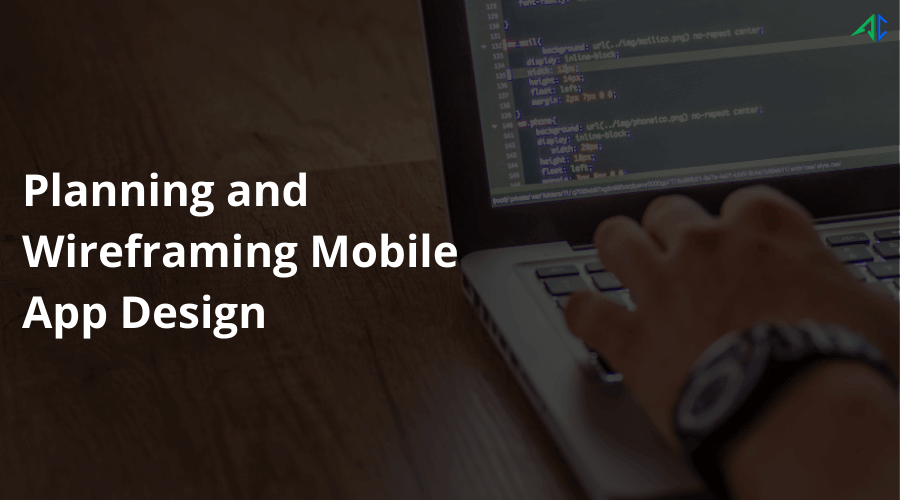Table of Contents
Even for the most ambitious among us, building an app is best left to the professionals. Designing an app, however, is something anyone can do with a little bit of guidance. This blog will walk you through a step-by-step guide to planning and wireframing a mobile app designed to draw the right kind of attention. Make sure to read all the way through!
Wireframes are the backbone of any design project, and mobile app design is no exception. Going through a comprehensive mobile app design process will help you understand that no matter how brilliant your app idea is; if the design isn’t alluring enough, it will fall flat.
21% of millennials in America delete apps because they don’t like how it looks on their home screen, so keep that in mind when you’re thinking about crafting an intuitive mobile app UI/UX design.
Let’s get started!
What Is Mobile App Wireframing?
Wireframing is a part of the app development lifecycle that helps a mobile app development team present its vision to clients, and decide on the final tech and design solutions. There are various wireframing and prototyping tools for mobile apps that you can leverage to design beautiful mobile apps.
Mobile wireframes are a visual guide that represents the skeletal framework of an app. They are two-dimensional illustrations of a screen’s interface, showing how people will use the product. In short, wireframing is the practice used by UI/UX designers that allows them to define and plan the information hierarchy of app design.
How to Plan and Wireframe User-Centric Mobile App Design: 7 Easy Steps
Step 1: Do Thorough Market Research
Market research is the starting point of wireframing your app. Before you begin wireframing your app, you need to define and understand who your audience is and what it wants. But how do you get to know them? Ensure the right demographics are targeted (age, gender, interests, needs, etc.), analyze your competitors, create a customer persona, and administer polls and surveys.
You can also apply the Sherrington 5W method, based on five simple questions:
- What? (a type of app)
- Who? (type of user)
- Why? (reason to install)
- When? (time of install)
- Where? (app stores to search)
Step 2: Prepare Wireframe Draft
In the second step, you must prepare a schematic version of the app interface and operating logic. Mobile wireframe drafts are ideas of what your app may look like. Drafts should include app features, format, UX details, and functionality.
An ideal app wireframing draft checklist:
- Highlight content types that need to be presented on each app screen.
- Prioritize content.
- Determine the message and goal of the app pages.
- Add buttons and other interactive items.
Step 3: Focus on User Experience (UX)
Every app owner wants to create an excellent user experience. Everything else on the internet, UX is also evolving at a tremendous pace, and it’s crucial to keep up. UX is about creating a relevant experience for your target audience, so you must design an interactive wireframe highlighting an app’s basic functions for an enhanced app UX.
Step 4: Look for UX Templates
Every efficient business utilizes the “less is more” approach, spending as little as possible to achieve better output. Wireframing is no different, and using a mobile app wireframe template instead of custom wireframing from scratch is a cost-effective approach if your app is not that complex. UX templates for wireframing are designed to simplify the work and make wireframe drafts interactive.
Step 5: Build The Wireframe
Now it’s time to start wireframing! Today’s digital era gives you loads of options to wireframe your app design, online or manually. You can easily use a large chart paper or whiteboard to design various app pages one by one and sketch the wireframe, or you can also leverage online wireframing tools to do the same job. Design, develop, and impress your target audience with a professional user-centric app design.
Step 6: Add Some Detail and Get Testing
When building the wireframes is complete, the next step is to add some informational details to prepare your wireframes for their upgrade to prototype mode. Add details ensuring a user would naturally process a screen from top to bottom and left to right. You should emphasize the usability conventions, simple, intuitive CTAs, trust-building elements, and more. Once complete, apply your app to user testing (like A/B testing).
Step 7: Turn Your Wireframes into Prototypes
Once you’ve documented and acted upon the feedback from your prototype, you can start developing high-fidelity prototypes. Import your wireframes into industry-leading prototyping tools like Sketch and Figma, and interlink your screens for the second round of high-fidelity user testing.
The Key Principles to Making Compelling Wireframes
Designing an incredibly attractive wireframe of a mobile app can be a daunting task. However, the following points should be at the forefront of your mind throughout the process.
Clarity
Your wireframes need to address the pain points of your app users. It needs to show users what the app is about, what users can do on it, and whether it satisfies your users’ needs. You can visualize your app’s layout through app wireframing and ensure that the users’ questions are answered clearly and effectively.
Build Trust
Cluttered buttons and tricky navigation can instantly put users off. Ensure ease of navigation and clear and relevant CTAs that help build users’ confidence in your brand. A lot of information can be organized in the wireframing stage, and you need to include all that can help you win your users’ confidence.
Simplicity
An app ladened with too much information and links can simply push your users away. On the other hand, simplicity is always attractive. Aim for a simple visual mobile app wireframe with easy navigation pages, and begin laying out the information in the simplest manner possible to align your business needs with your customer needs.
Closing Thoughts
You can easily plan and wireframe a standout and user-centric app design by keeping all the above-listed information in mind. Be confident and jump into the world of wireframes. Good luck!
We would love to hear your comments relating to the post. Got some other thoughts? Drop us words through our contact page.