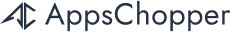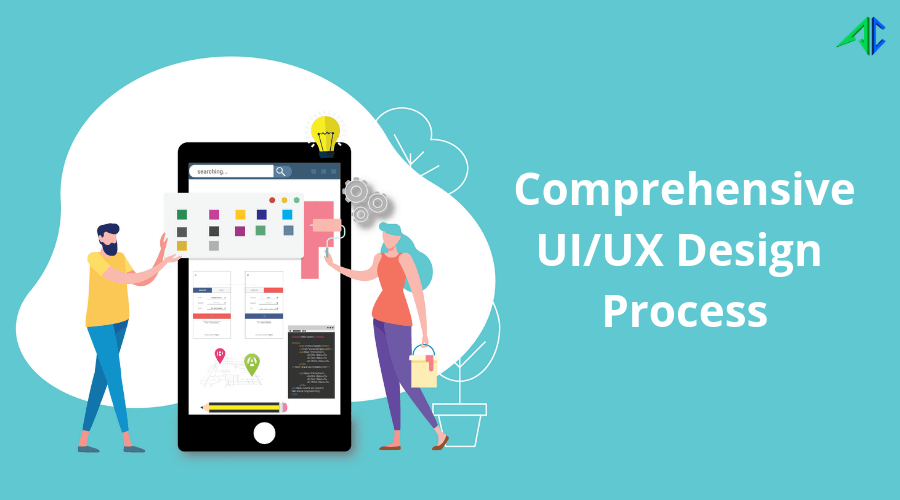Table of Contents
An intuitive and great design can contribute to mobile app visuals’ greater success and take your mobile app to the next level. This comprehensive mobile app design guide will talk about a proven step-by-step UI/UX designing process that is sure to be a winner.
As the number of smartphone users worldwide surpassed 3 billion in 2020 and will grow to 3.8 billion in 2021, the mobile app industry is also thriving. From small to big tasks, people are heavily relying on their mobile phones, especially mobile apps. It is even said that 88% of mobile time is only spent on apps. You name anything, and there’s an app for it!
Having an app alone won’t be enough. As a business, you would want your users to download and use your app for a longer time. And for that, you need to have a standout app. That’s where an amazing app design comes in. Beautiful interfaces, striking simplicity, easy navigation, and more can ensure that your app has a unique look and feel.
Even if you think you know everything about UI/UX designing and you can design your app on your own, we would advise you to seek the assistance of a professional and hire a creative mobile app design agency that can carve a user-first interface and mobile experience with a core focus on your business goals.
What Is UX/UI Design?
With part and parcel of the app development process, UI/UX design comes with various benefits, and It is what decides the future or success of your app. There is a huge difference between UI and UX; yet, these two are often confused terms and used interchangeably by many, even professionals.
UI stands for the user interface, which is a graphic layout of an application. The user interface includes the app’s visual elements. The UI designers create the overall look and feel of an app’s user interface. It mainly involves the app’s color scheme, texts, fonts, images, sliders, and others.
UX stands for user experience, which decides how your users will interact with your app. Basically, user experience is determined by how easy or difficult it is to interact with the user interface elements that the UI designers have created and navigate users towards funnels. The UX design comes with various essential fundamentals that contribute to attracting massive users.
Ideal App Design Process: 8 Proven Steps for a Successful Mobile App Design
To make your app successful, you need a robust design process that really works. Let’s walk through the mobile app design essential steps proven to make your app succeed.
Identifying Target Audience
This is the first step towards any mobile app designing process. This is a standout amongst the most significant undertakings, which architects need to attempt. You need to analyze business attentively and define your target audience that depends on geography and income.
Think about the accompanying inquiries while building an interface:
- What is the statistical territory of the user?
- What does the application expect to serve?
- Why should the client use the application?
- What problems does the app deal with? And so on.
These will help you design out the structure and highlights in the application well.
Market Research
Research is an integral step involved in the process of app design. Before you start out with your design process, you need to understand the niche market and analyze your competitors to get an idea of what you’re up against. The app world is an extremely diverse and competitive arena, and to make sure your app is one of a kind, you need to delve deeper into research.
Emphasize the reviews, audience views on similar apps, the design difficulties users face, how to solve their problems (via your app), and many other considerable things to win a competitive edge over your competitors.
Target Platform
Before you start out with your app design process, you need to analyze the business and define the target platform. Both iOS and Android have different audiences, requirements, demands, offerings, and experience. For example, if you target the average US user, you will be able to win the audience with an iOS version; however, if your target audience is global, you might need the Android version of your app.
Planning
Wait! Don’t just approach designing the app yet, just because you are done with business analysis. You need to do planning for your app. Create a visible roadmap of your app, decide what its functions should be, who it should be for, and so many other things.
Planning everything thoroughly will help you analyze your target users, identify problems and value propositions, information architecture map, and ultimately choose a proper way to implement all the customer-centric design needs.
Finding Users’ Needs and Creating Solutions
By conducting UX research, you will be able to better understand your users’ behaviors, habits, needs, and problems (they are facing). Digging deeper into the issues and brainstorming solutions provide value for users. All in all, UX research consists of two parts: gathering data and synthesizing it to improve your app’s usability. Once you find your users’ needs, problems, and develop possible solutions tailored to users’ needs.
Creating a Wireframe
Wireframe represents the skeleton of your future app. In other words, your wireframe is a draft for your app’s visual and experience architecture. You can create a basic “blueprint” consisting of your goals and visual sketches to see how your app will look and function.
Some designers leverage the technology to create a wireframe online; however, some still prefer putting pencil to paper. This step is about coming up with the workflows and overall structure of your app. You can also check out the planning and wireframing mobile app design for a complete and step-by-step guide.
Building Prototypes
After the wireframe is ready, you start building a prototype that basically mimics the live design of the future app and the interaction between the user and the app. You may utilize the InVision or Adobe XD to rapidly prepare your prototype. This is done to get an idea about the user intuitiveness with the app UX. The clients then inspect the model and give their assessments and input. It is an ardently crucial stage of mobile app designing.
Design Testing
UX/UI is a reason why some mobile apps become an instant hit in the market and some are never downloaded in the first place. That said, design testing for better usability is important for presenting outstanding apps before users. It’s about the critically important process of testing your app designs with real users to understand real user concerns and usability issues, thus providing them with relevant solutions.
Handing Over the Final Design
Once everything is prepared, it’s time to hand over the app design to an apps making company so that they can code the mobile app to build the final product. Based on the design made by UI/UX designers, developers can integrate the necessary functionality for the app. both mobile clients and back-end parts. Once everything goes well, the app is ready for testing and deployment.
Wrapping It Up
Well, this was it! This app design process might appear a bit complex to you, but if you follow this guide and implement it rightly, you’ll be able to design your app with utmost perfection. So, are you ready to create and design an app that really turns heads, compels users to download, and maximizes your ROI?
We would love to hear your comments relating to the post. Got some other thoughts? Drop us words through our contact page.