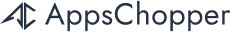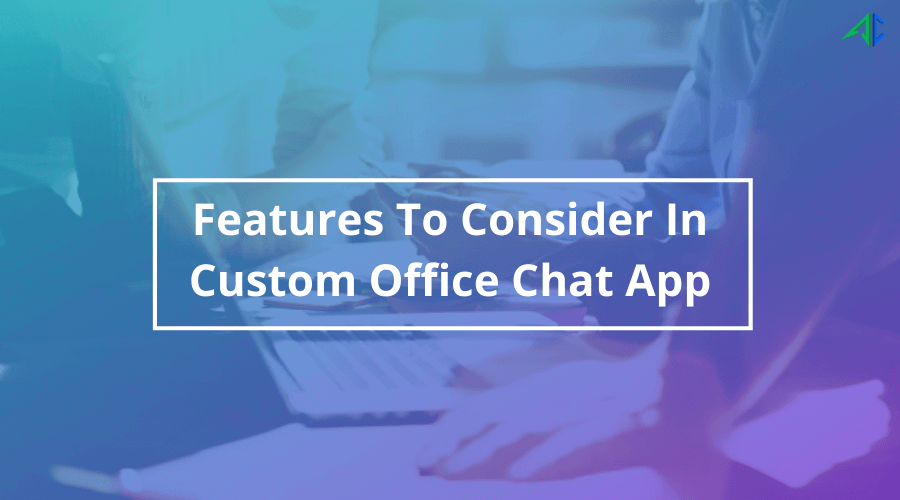Chat apps have become the need of today’s generation, from students to working professionals; everyone has at least one chat app installed on their smartphones. This blog is going to be for organizations, in which we will talk about the top features to consider in the development of a custom office chat app to ease the life of every business professional.
In offices, people converse with each other verbally; over emails or texts, sometimes on Facebook or in a WhatsApp group but, it is essential to keep all these official conversations in one place for the convenience of employees.
To have a powerful communication app for employees, you need to either buy the subscription of a ready-to-use product and pay for it monthly. Or you can have a custom application developed that meets your business needs.
Many messaging apps such as AIM from AOL and MSN messenger, released their business versions. But, they all discontinued as other products for personal chat gained popularity and captured a decent percentage of their audience.
Sometimes, using a third party product might not be reliable considering data security, it may get discontinued, the files on their server might not be accessible after a period, or any other reason. In this blog post, we will talk about the top features to consider while creating a custom chat app for your business.
Top 7 Features for Office Chat Apps
Group Conversation
If employees have to discuss a project or any common topic, nothing is better than having a group conversation. It allows users to have text conversations with a larger pool of people at the same time. The app must have the following options related to group conversations:
- Group creator: The option to create a group should be available to every user. But, every group should have selective admins to control some major activities.
- Creating unlimited groups: An office chat app must give users the option to create multiple groups, focused on different departments and projects to avoid unnecessary confusion.
- One-click broadcast: One-click broadcast feature allows the company to circulate a general message to every employee of the office. your office chat app must have the one-click broadcast feature to primary users.
Chat On The Go
As a user, what makes you stick to a single messaging platform? Probably, it’s availability on multiple devices and real-time data sync. The same practice should be followed in every office chat app as well with the following advanced options:
- Accessible from anywhere: The office chat app must allow employees to access have access to communication from anywhere, even if they are not in the office so that they do not miss something important related to office work.
- Mobile accessibility: Your office communication app must be available on both iOS and Android mobile platforms. So, users can access the chats, if required, from their mobile devices.
- Features on platforms: The communication app must provide the same features on mobile and desktop devices, so user can access every functionality from any device.
Calling Features
Text communication is the most used feature of a chat app but there are scenarios where the need for a call arises to discuss projects. It would be a smart move to have the calling feature in your office chat app.
- Voice call: You must have a VOIP-based voice calling in your custom application. It gives employees the flexibility to have a voice call with team members without the need of having each other’s phone numbers.
- Video call: When you have an organization where daily in-person meetings are not feasible, the option of the video call in your communication app comes to the rescue. It comes in great use during project meetings, presentations, etc.
- Group calls: Your application must have the option to make group calls, be it audio or video. It will allow multiple employees to join the discussions from their workplace or home.
You may also like to read: Top and Best Social Media Apps of All Time
Search Option
Search allows users to quickly search for messages, images, videos, contacts, locations, etc. Your communication application must have an advanced search feature with the following options:
- Text search: The application must have the option to search for the desired text or keyword. It is a pain for users to browse the history to find a specific message they are looking for.
- Advanced search filters: Advanced search filters simplifies the search, and allows users to extract specific information by applying filters such as images, videos, contacts, etc.
- Time filter: By instilling date and time filter in the office chat app, it becomes easier to extract the data for a specific date and time by entering the date range in the app.
Documents Sharing
Communication apps are not used just for text chat, employees use them to share files too. Your chat app must support file sharing. Yes, email is always an option, but sharing files via communication app saves time and increases productivity.
- Preview mode: This works best for images, PDF, docs and excel files. You should give your employees an option to preview the files within the application. It helps users have a quick look and share comments on the same.
- Download: This is an obvious feature, the chat application must allow users to download the files shared to them in one to one or group conversations.
- Reply and Share: Option to reply to a particular message and file enhances the chatting experience and keeps the communication less confusing. Share option removes the time of file download and upload when a user has to share a file from one communication to another.
Privacy and Security
Data privacy and security is of utmost priority for every organization. Yes, the service provides do not sell your project information but they do analyze it for their product improvement. When you have a custom product developed for your organization, it helps secure the precious data.
- Enterprise-grade security: The application must infuse two-factor authentication, message maintenance policy, end-to-end encryption, etc., in the office chat app.
- Monitoring of communications: The feature of monitoring all the activities of messaging within the office must be instilled in the app. So, in case of any suspicious activity, it becomes easy to inform about the same to the higher authority.
- Data backup: You must opt for an automated backup option. With data backup, you have all the messages, documents, and media stored at your server, which can be accessed anytime you need it.
More Features
For faster-messaging experience in the office, it is necessary to have an apt app on your employee’s desktop with the following features:
- Auto-login: The office chat app must have an auto-login feature so that they will be logged in automatically as soon as they start the computer, it will also avoid the unrequited consumption of time.
- Availability status: An employee’s availability status, such as offline/online/busy, must be shown to their teammates while messaging so they can know their availability.
- Delivery and read receipt: Yes, this feature is not much appreciated by employees but delivery and read receipt help users check if the message has been delivered and ready by the recipients.
- Show notifications: Employees must get notified for every new incoming message, when someone quotes/tags their name, when someone reacts to their messages, etc. Yes, the option to mute notification should be there, as some group communications can break the concentration.
We would love to hear your comments relating to the post. Got some other thoughts? Drop us words through our contact page.